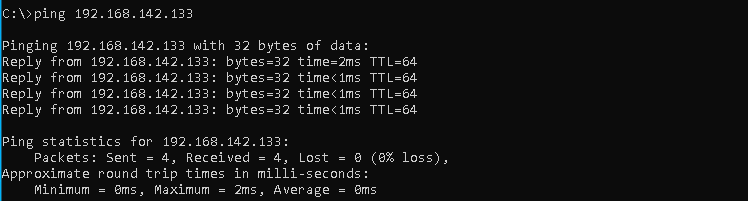中央处理器是计算机的核心部件。CPU主要处理来自不同来源的数据。CPU为不同的处理需求提供了很多不同的特性。在Linux中,可以使用不同的命令列出这些特性和CPU信息。
/proc/cpuinfo文件
CPU信息最基本的来源之一是 /过程/处理信息 文件。大多数与CPU info相关的命令都从这个文件获取信息。作为简单文本文件 回声 命令可用于通过/proc/cpuinfo打印CPU信息。
cat /proc/cpuinfo在提供以下信息的地方,输出非常详细。
processor : 0vendor_id : GenuineIntelcpu family : 6model : 158model name : Intel(R) Core(TM) i7-7700HQ CPU @ 2.80GHzstepping : 9microcode : 0xb4cpu MHz : 2808.005cache size : 6144 KBphysical id : 0siblings : 1core id : 0cpu cores : 1apicid : 0initial apicid : 0fpu : yesfpu_exception : yescpuid level : 22wp : yesflags : fpu vme de pse ... flush_l1d arch_capabilitiesvmx flags : vnmi invvpid ept_x_only ... unrestricted_guest ple ept_mode_based_execbugs : cpu_meltdown spectre_v1 spectre_v2 spec_store_bypass l1tf mds swapgs itlb_multihit srbdsbogomips : 5616.01clflush size : 64cache_alignment : 64address sizes : 45 bits physical, 48 bits virtualpower management:processor : 1vendor_id : GenuineIntelcpu family : 6model : 158model name : Intel(R) Core(TM) i7-7700HQ CPU @ 2.80GHzstepping : 9microcode : 0xb4cpu MHz : 2808.005cache size : 6144 KBphysical id : 2siblings : 1core id : 0cpu cores : 1apicid : 2initial apicid : 2fpu : yesfpu_exception : yescpuid level : 22wp : yesflags : fpu vme de pse tsc msr ... flush_l1d arch_capabilitiesvmx flags : vnmi invvpid ept_x_only ... unrestricted_guest ple ept_mode_based_execbugs : cpu_meltdown spectre_v1 spectre_v2 spec_store_bypass l1tf mds swapgs itlb_multihit srbdsbogomips : 5616.01clflush size : 64cache_alignment : 64address sizes : 45 bits physical, 48 bits virtualpower management:
lscpu命令
这个 lscpu command是另一个流行的命令,用于通过命令行界面列出CPU信息。cpuinfo命令以更可读的方式打印CPU信息。但是lscpu命令提供的信息比/proc/cpuinfo文件少。
lscpu输出如下。
Architecture: x86_64CPU op-mode(s): 32-bit, 64-bitByte Order: Little EndianAddress sizes: 45 bits physical, 48 bits virtualCPU(s): 2On-line CPU(s) list: 0,1Thread(s) per core: 1Core(s) per socket: 1Socket(s): 2NUMA node(s): 1Vendor ID: GenuineIntelCPU family: 6Model: 158Model name: Intel(R) Core(TM) i7-7700HQ CPU @ 2.80GHzStepping: 9CPU MHz: 2808.005BogoMIPS: 5616.01Virtualization: VT-xHypervisor vendor: VMwareVirtualization type: fullL1d cache: 64 KiBL1i cache: 64 KiBL2 cache: 512 KiBL3 cache: 12 MiBNUMA node0 CPU(s): 0,1Vulnerability Itlb multihit: KVM: Mitigation: VMX disabledVulnerability L1tf: Mitigation; PTE Inversion; VMX flush not necessary, SMT disabledVulnerability Mds: Mitigation; Clear CPU buffers; SMT Host state unknownVulnerability Meltdown: Mitigation; PTIVulnerability Spec store bypass: Mitigation; Speculative Store ... and seccompVulnerability Spectre v1: Mitigation; ... and __user pointer sanitizationVulnerability Spectre v2: Mitigation; Full generic retpoline, ... sabled, RSB fillingVulnerability Srbds: Unknown: Dependent on hypervisor statusVulnerability Tsx async abort: Not affectedFlags: fpu vme de pse tsc msr ... xsaves arat md_clear flush_l1 arch_capabilities
- 建筑 列出CPU是32位还是64位或ARM处理器。
- CPU操作模式 如果CPU运行32位或64位应用程序或两者都运行,则打印。
- 型号名称 提供CPU的制造商和型号名称。
相关文章: 每分钟运行Cron作业
cpuid命令
这个 cpuid公司 命令提供类似的信息,其中CPU信息是使用CPUID指令提取的。它提供了供应商ID、CPU系列等信息。大多数Linux发行版都没有预装cpuid命令。cpuid可以如下安装。
为Ubuntu、Debian、Mint安装cpuid:
sudo apt install cpuid为CentOS、RHEL、Fedora安装cpuid:
sudo yum install cpuid安装之后,我们将运行cpuid命令,如下所示。cpuid命令分别列出处理器的每个核心。
cpuid输出如下。
CPU 0: vendor_id = "GenuineIntel" version information (1/eax): processor type = primary processor (0) family = 0x6 (6) model = 0xe (14) stepping id = 0x9 (9) extended family = 0x0 (0) extended model = 0x9 (9) (family synth) = 0x6 (6) (model synth) = 0x9e (158) (simple synth) = Intel Core (unknown type) (Kaby Lake / Coffee Lake) 14nm miscellaneous (1/ebx): process local APIC physical ID = 0x0 (0) maximum IDs for CPUs in pkg = 0x1 (1) CLFLUSH line size = 0x8 (8) brand index = 0x0 (0) brand id = 0x00 (0): unknown feature information (1/edx): x87 FPU on chip = true VME: virtual-8086 mode enhancement = true DE: debugging extensions = true PSE: page size extensions = true TSC: time stamp counter = true RDMSR and WRMSR support = true PAE: physical address extensions = true MCE: machine check exception = true...
dmidecode命令
dmi解码 是一个非常有用的命令,它可以简单地检索和显示所有硬件和相关信息。dmidecode不仅显示有关CPU的信息,还提供有关主板、RAM、显卡、HDD、SSD等的信息,以便仅显示与CPU相关的信息 –类型处理器 应提供参数。作为一个复杂的命令,dmidecode需要root权限才能访问详细信息。sudo命令可以提供根访问权限。
sudo dmidecode --type processor输出如下。下面的信息是关于第一个CPU代码的,其编号为Core0,所有其他核心信息如下打印。
dmidecode 3.2 Getting SMBIOS data from sysfs. SMBIOS 2.7 present. Handle 0x0004, DMI type 4, 42 bytes Processor Information Socket Designation: CPU #000 Type: Central Processor Family: Unknown Manufacturer: GenuineIntel ID: E9 06 09 00 FF FB 8B 0F Version: Intel(R) Core(TM) i7-7700HQ CPU @ 2.80GHz Voltage: 3.3 V External Clock: Unknown Max Speed: 30000 MHz Current Speed: 2800 MHz Status: Populated, Enabled Upgrade: ZIF Socket L1 Cache Handle: 0x0094 L2 Cache Handle: 0x0114 L3 Cache Handle: Not Provided Serial Number: Not Specified Asset Tag: Not Specified Part Number: Not Specified Core Count: 1 Core Enabled: 1 Characteristics: 64-bit capable Execute Protection Enhanced Virtualization...
inxi指挥部
这个 印西 是一个非常简单的工具,它提供了关于CPU的基本信息。对于流行的Linux发行版,inxi默认情况下不安装,可以按如下方式安装。
相关文章: Linux中如何计算行数?
Debian、Ubuntu、Mint、Kali:
sudo apt install inxiCentOS、RHEL、Fedora:
sudo yum install inxiinxi工具提供了关于所有硬件的信息,但是我们可以使用 -C级 选项以打印有关CPU或处理器的信息。
inxi -Cinxi输出的格式和颜色如下所示。
CPU: Info: 2x Single Core model: Intel Core i7-7700HQ bits: 64 type: SMP L2 cache: 12.0 MiB Speed: 2808 MHz min/max: N/A Core speeds (MHz): 1: 2808 2: 2808
lshw命令
这个 lshw公司 是一个用来提取硬件详细信息的小工具。CPU或处理器信息可以通过使用-CPU选项列出,如下所示。lshw命令重新获得sudo命令可以提供的根权限。
sudo lshw -C CPU
输出如下。
*-cpu:0 description: CPU product: Intel(R) Core(TM) i7-10510U CPU @ 1.80GHz vendor: Intel Corp. physical id: 1 bus info: [email protected] version: Intel(R) Core(TM) i7-10510U CPU @ 1.80GHz slot: CPU #000 size: 2300MHz capacity: 4230MHz width: 64 bits capabilities: lm fpu fpu_exce ... md_clear flush_l1d arch_capabilities configuration: cores=4 enabledcores=4
硬信息工具(GUI)
这个 硬信息 工具是用于提供系统硬件信息的工具。hardinfo是一个图形化工具,它不同于我们列出的其他工具。hardinfo还为当前系统提供了基准。在大多数Linux发行版中,默认情况下不会安装hardinfo。
Debian、Mint、Kali、Ubuntu:
sudo apt install hardinfo
CentOS、RHEL、Fedora:
sudo yum install hardinfo
hardinfo工具可以从桌面环境的开始菜单打开,也可以从bashshell运行hardinfo命令。
hardinfo![图片[1]-如何获取Linux的CPU信息?-yiteyi-C++库](https://www.yiteyi.com/wp-content/uploads/2021/01/linuxtect_image-23.png)
hwinfo命令
hwinfo命令提供有关Linux系统中当前硬件的详细信息。默认情况下不安装hwinfo,可以按如下方式安装。
相关文章: 如何在Ubuntu和Debian中添加Apt库?
Debian、Mint、Ubuntu、Kali:
sudo apt install hwinfoRHEL、CentOS、Fedora:
sudo yum install hwinfoget only CPU相关信息–CPU选项应提供如下所示。
hwinfo --cpu输出如下。
01: None 00.0: 10103 CPU [Created at cpu.465] Unique ID: rdCR.j8NaKXDZtZ6 Hardware Class: cpu Arch: X86-64 Vendor: "GenuineIntel" Model: 6.142.12 "Intel(R) Core(TM) i7-10510U CPU @ 1.80GHz" Features: fpu,vme,de,pse ... h_l1d,arch_capabilities Clock: 2304 MHz BogoMips: 4608.00 Cache: 8192 kb Units/Processor: 4 Config Status: cfg=new, avail=yes, need=no, active=unknown


![关于”PostgreSQL错误:关系[表]不存在“问题的原因和解决方案-yiteyi-C++库](https://www.yiteyi.com/wp-content/themes/zibll/img/thumbnail.svg)