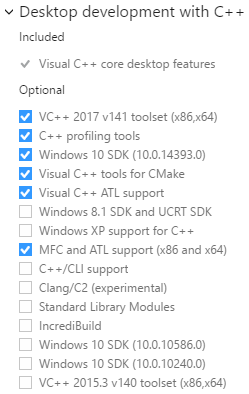标准C库提供 fgets() 函数从指定流中读取一行,其中该流可以是文件。 fgets() 函数还用于从给定字符串中读取指定数量或大小的字符。在本教程中,我们将学习fgets()的用法 函数及其参数有不同的例子。
null
fgets()函数语法
fgets()的语法 功能非常简单。只有3个参数可以返回char数组 价值观。
char *fgets(char *str, int n, FILE *stream)以下是参数的含义和用法信息。
-
char *str是复制或获取字符串的字符串值 将被存储。 -
int n读取字符的大小或计数。 -
FILE *stream是我们要读取的流,通常是一个文件。
函数的返回值
如果函数执行成功完成 有一个返回值是char。如果到达流或文件的结尾并且没有读取任何字符,str的内容将保持不变,并返回空指针。
从文件中读出整行
例如,现在是时候了。我们将创建一个示例代码来读取文件 file.txt . 读取的字符串将放入字符串中。
-
char str[]是存储读取的字符串的char数组。 -
FILE *f是我们用来读取字符串的文件指针。
#include int main () { //File pointer to store opened file information and cursor FILE *f; //str char array to stored read values or characters char str[160]; /* opening file for reading */ f = fopen("file.txt" , "r"); if(f == NULL) { perror("Error opening file"); return(-1); } if( fgets (str, 160, f)!=NULL ) { /* writing content to stdout */ puts(str); } fclose(f); return(0);} 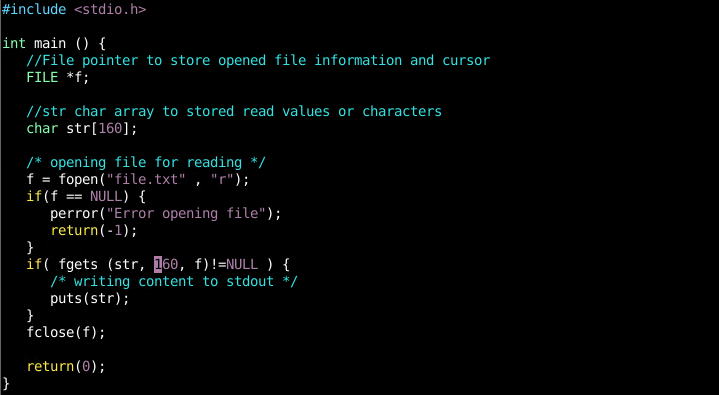
我们将用文件名存储上面的代码 fgets.c 我们将使用以下命令编译。
$ gcc fgets.c -o fgets 以及 运行创建的 fgets 可执行文件如下。
$ ./fgets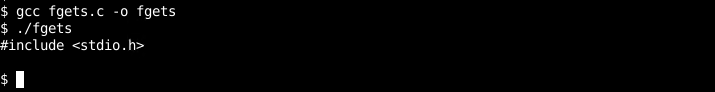
从文件中读取指定字节数或大小的行
在本例中,我们将指定要读取的字符串大小。大小值将 作为fgets()的第二个参数提供 功能。在本例中,我们将从给定的文件中读取300个字符到 str 字符数组。
#include int main () { //File pointer to store opened file information and cursor FILE *f; //str char array to stored read values or characters char str[300]; /* opening file for reading */ f = fopen("file.txt" , "r"); if(f == NULL) { perror("Error opening file"); return(-1); } if( fgets (str, 300, f)!=NULL ) { /* writing content to stdout */ puts(str); } fclose(f); return(0);} © 版权声明
文章版权归作者所有,未经允许请勿转载。
THE END


![关于”PostgreSQL错误:关系[表]不存在“问题的原因和解决方案-yiteyi-C++库](https://www.yiteyi.com/wp-content/themes/zibll/img/thumbnail.svg)